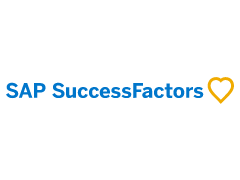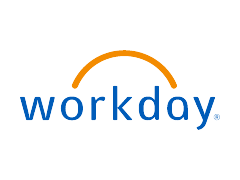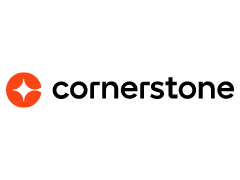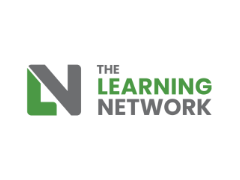Blog / News | 05-05-25
Integrations
There are three ways to use Drillster: stand-alone, through an existing integration, or with a new (API) integration.
2. API integration
The Drillster application can also easily be integrated into your current learning ecosystem using our API. Use Drillster on your website, LMS, compliance or other (HRM) system to create a smoother learning experience.
Typical integrations include:
- User provisioning (API)
- Access provisioning (API)
- Single sign-on
- Embedding the Drillster widgets
- Exchange progress and results (API)
- Push notifications (API)
Looking for a different integration? Contact us for more information and customization, or check our developer documentation, like our documentation on creating LMS integrations.